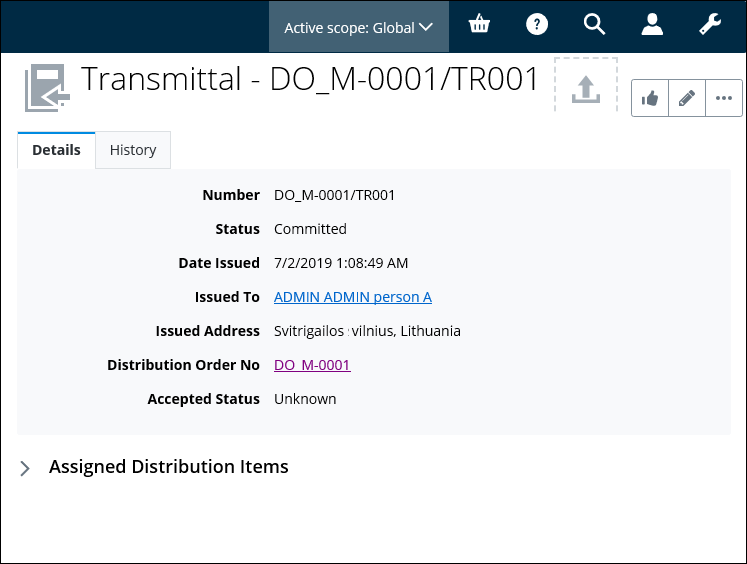Creating a Transmittal
Transmittals are permanent records of document distribution. Controlled copy distribution usually requires a transmittal receipt to be printed for the recipient(s) signature and returned to the issuer as proof of receipt.
Note: Transmittals are automatically created, when the Distribution
wizard default settings
"Commit transmittals" is enabled.
Follow these steps to create a transmittal, in AssetWise ALIM Web.
- Open the distribution order for which you want to create a transmittal.
- Verify that the distribution order's status is "Approved", and that the status of each distribution item is "Allocated Pending".
-
From the
Object menu, select
Create Transmittal.
The Auto Create Transmittals dialog opens asking if you are sure you want to auto create/fill all the distribution items associated to this order.
- Select Yes and then click Next. The transmittal is added to the distribution order's Transmittals topic.
- Expand the Transmittals topic, and then select the transmittal in the list. The Transmittal page opens. For example,
- You can expand the Assigned Distribution Items topic and select a distribution item in the list.