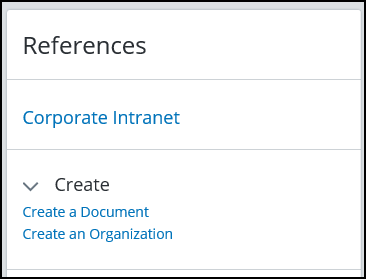AssetWise ALIM Web includes a
customizable
References card, This card allows system
administrators to create categories and links to provide information or help
users efficiently carry out tasks. These hyperlinks can be external to
AssetWise ALIM Web (for example, corporate
standards, forms, or intranet sites), or links to internal pages or utilities,
(such as creating objects or an advanced search for a Physical Item.
Internal links to
AssetWise ALIM Web appear in the Content frame
replacing the cards.
You can also configure references to be
Global or scope specific.
If you are
encountering links external to
AssetWise ALIM Web not opening in a new tab,
check to ensure the
eB Browser URL in
AssetWise Director, or
BrowserUrl
in
AssetWise ALIM Web is populated properly.
To find the
BrowserUrl setting in
AssetWise ALIM Web, follow these steps:
- From the
System Settings icon (
 ), select
System preferences.
), select
System preferences.
- Expand the
General topic.
- Locate
BrowserUrl and ensure it is populated with
your URL for
AssetWise ALIM Web - for example
https://acmeenergycompany.com/ALIMWEB/
. For information about setting
To find the
eB Browser URL setting in
AssetWise Director, follow these steps:
- Select
System Admin
- Select
System Defaults
- Select
General
- Locate
eB Browser URL in the
Content pane, and ensure that it is populated
with your
AssetWise ALIM Web URL, for example,
https://acmeenergycompany.com/ALIMWEB/.
References can be created as single stand-alone links or
grouped together under a heading. For example,
Note: If the
References card has no content, or you have
created a folder but it has no
Url Pages information in it, or
Url Pages are created, but the user does not have
access to the corresponding folders, the
References card will not be displayed on the
AssetWise ALIM Web home page
Content pane.
Note: References can be
Scope specific and if you want a reference to
appear in certain
Scopes, ensure the scopes are visible before
proceeding with the creation of your reference.