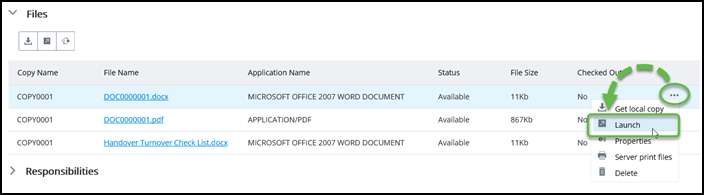Opening Files
You can open a file to view it in its native application, directly from AssetWise ALIM Web. Opening a file in this manner does not actually check the file out of the system, therefore other users could potentially check it out while you are viewing it. If you to edit the file after you have opened it in this manner, you will not be able to check in your changes because the file has not been checked out by the system. If you do considerable work on a file and want to place it back into AssetWise ALIM Web (not recommended), you would have to add it as a file to the document, (see Adding Files), and assign it a new file name.
This topic describes the recommended method for opening files.