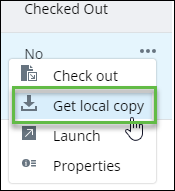Downloading a File
You can download a file attached to objects such as documents, distribution orders, change requests, and so on. The downloaded file is saved in a predefined location.
Note: The
ALIM Distribute Engine .NET Assembly engine is
required, in order to support download jobs.
Note: The
Publisher - File Download Job Type engine must
be enabled in
AssetWise System Management Console.
Follow these steps to download files in a document or distribution order.
- Open the object from which you want to download a file.
- Expand the Files topic to list the attached files.
-
From the
Object menu of the file that you want to
download, select
Get local copy.
The file is downloaded to your default Downloads folder.
- Repeat Step 3 for each file that you want to download.