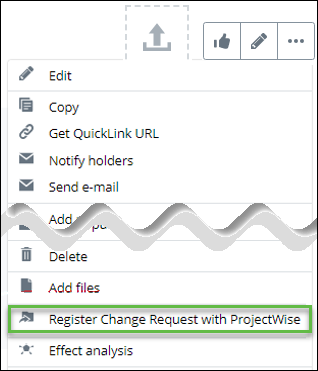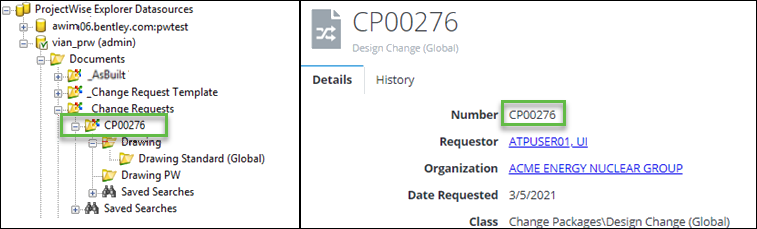Registering a Change Request with ProjectWise
With the
ProjectWise Level 3 connector, data associated with
change-controlled documents may not be altered, once the document has been
Approved. Changes may only be made to these objects using the
AssetWise change process by adding the change
package to the document, and then registering it with
ProjectWise.
The following steps describe how to register the change request with ProjectWise.
- In AssetWise ALIM Web, open the document and add a change package to it. For more information about adding change packages to a document, see Change Management Using AssetWise Engineering Designer.
- Open the change request, and then from the Object menu, select Register Change Request with ProjectWise.