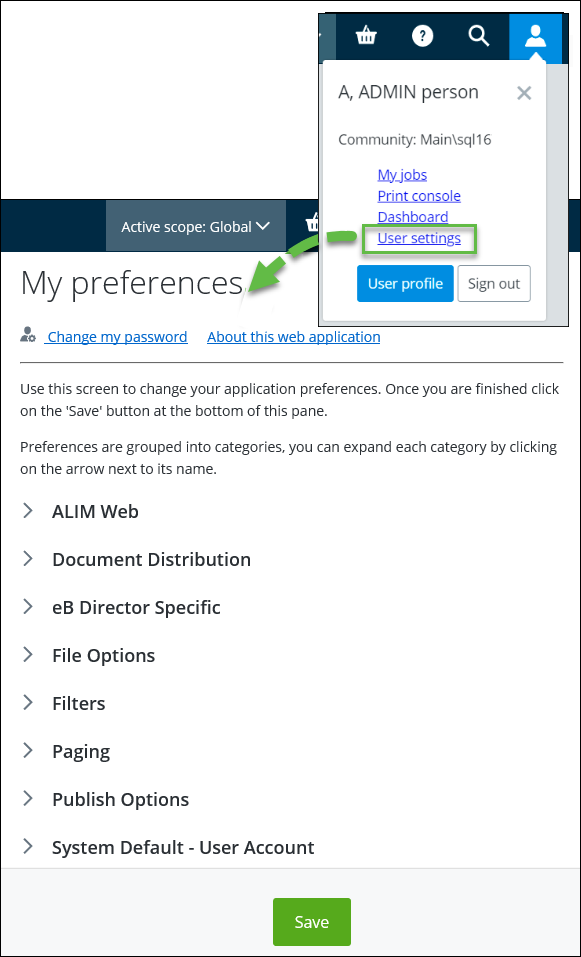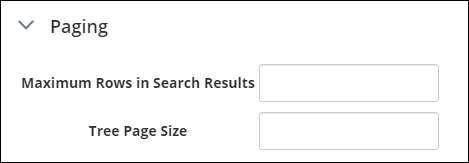Setting the Paging Size
- From the My User icon in the Menu bar, click User Settings. The My Preferences page appears. For example,
- Expand the Paging topic. For example,
- To set the maximum number of rows to appear in search results, enter the value in the Maximum Rows in Search Results box.
- To set the tree page size, enter the value in the Tree Page Size box.
- When you are finished, click Save.