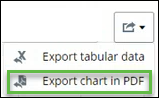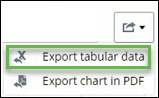Exporting a Dashboard Report
You can create a
PDF from any report that appears on the
AssetWise ALIM Web Dashboard. You can also
export the data from the report, into a .CSV file for further manipulation or
use in other applications.
Follow these steps to export a Dashboard report from AssetWise ALIM Web.
- Open the Dashboard.
- Locate the report for which you want to export.
-
Select the export list, and then select
Export chart in PDF.
For example,
A dialog appears, prompting you want to save the file.
- Save the report. A PDF of the current chart is created.
-
To export the data in the report to a CSV file, select the export
list, and then select
Export tabular data.
For example,
A dialog appears, prompting you to save the file.
Save the report. A CSV containing the data in the current report, is created. See CSV File Contents to view which information is included in the CSV output file.