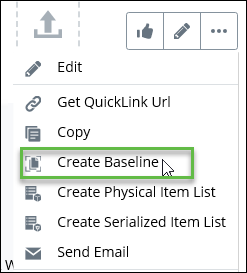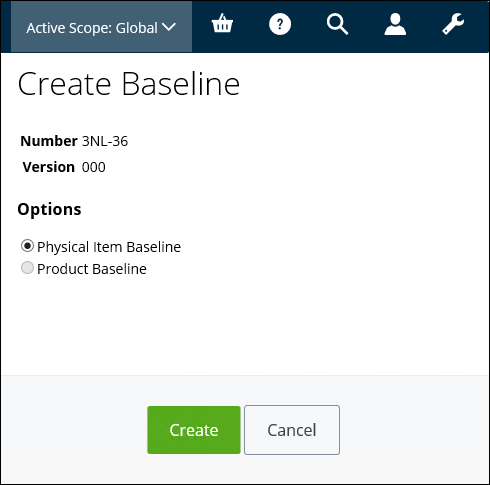Creating a Baseline
A baseline is like a snapshot of a physical item's configuration, including all supporting documentation, stored for use at some future date for the purpose of comparing the baseline with the item's then-current configuration.
AssetWise recognizes two types of baselines:
- Physical Item baseline – contains all approved documents relating to the item
- Product baseline – encompasses all physical item baselines in a defined structure.
While an item baseline is automatically created on approval of the item, both baseline types may be created manually.
Follow these steps to create a baseline of a physical item.
- Open the physical item for which you want to create a baseline.
- From the Object menu, select Create Baseline.
- Select one of the following Options:
- Click Create.
Baselines appear as a topic in the Content pane. Expanding the topic, you should see that a new baseline with document status of "Current" has been created. Previous baselines are flagged "Historic".
The baseline itself can now be called into the Content pane by clicking on its underlined reference number link. All baselines in the system are also accessible in a tree structure from the Document navigator, with child documents listed under the Structure topic.