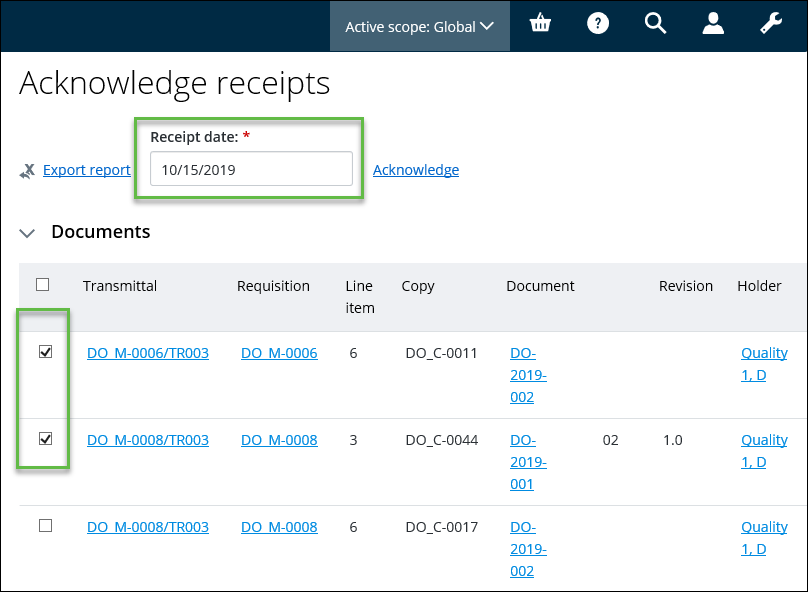Follow these steps
to mark a distribution item as
"Received", in
AssetWise ALIM Web.
-
Locate the distribution order that contains the distribution item
that you want to change.
-
Expand the
Distribution Items topic, and then open the
distribution item that you want to change, in the list.
-
From the
Object menu, select
Acknowledge Receipts.
The
Content pane displays a list of documents.
-
Select one or more documents from the list, and then enter a
Receipt date.
For example,
-
Click
Acknowledge.
Each selected
document is marked as
"Received", and assigned on the document.