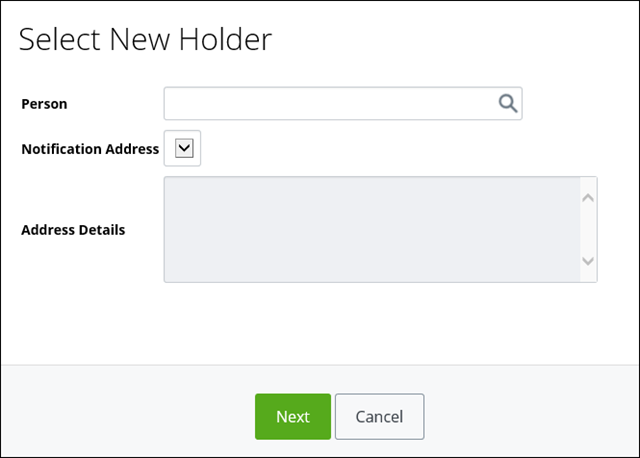Changing the Holder of a Document Copy
You can change the list of holders without re-issuing the document. An Issue Log is then kept against the distribution order to show the previous holders.
Follow these steps to change the holder of a document copy, in AssetWise ALIM Web.
-
Open the transmittal for which you want to change the document
copy holder, by doing one of the following:
The transmittal opens in the Content pane.
or
Expand the Transmittals topic from within the distribution order that contains the transmittal, and then select the transmittal from the list.
- From the Object menu, select Change Holders. The Select New Holder page appears. For example,
- Search to select the Person to be the new holder of this document. The Notification Address is populated automatically.
- Accept or edit the Notification Address, and then click Next.