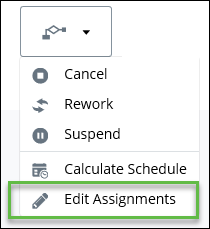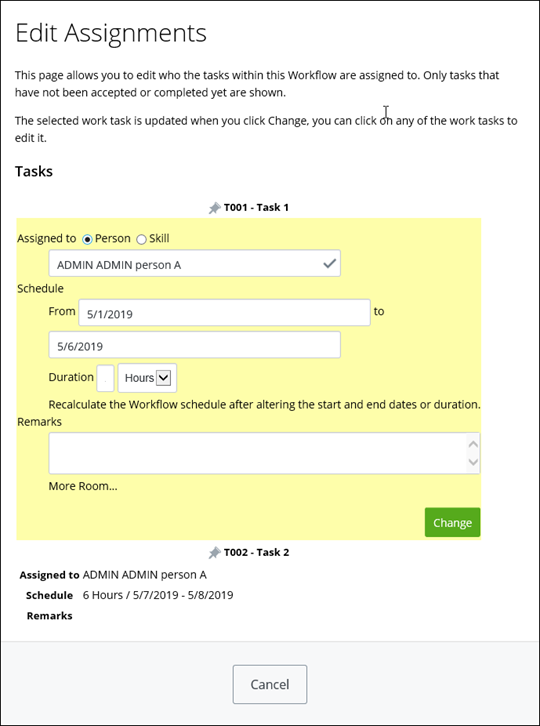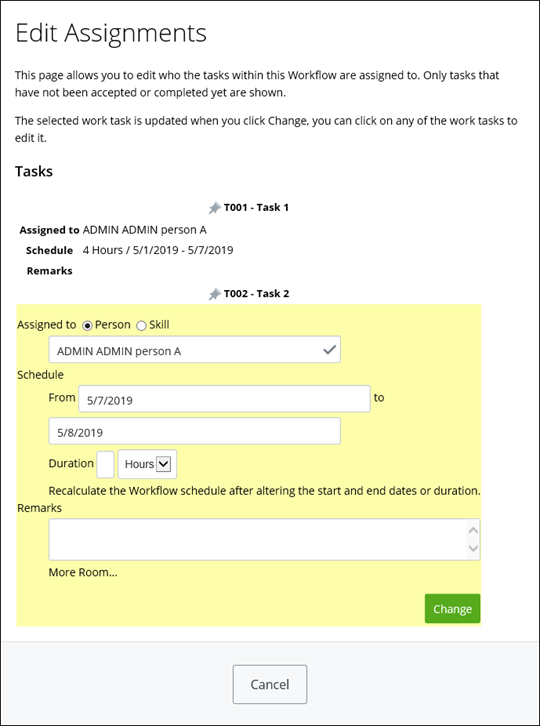Editing Assignments
From time to time,
you might need to change the assigned person or role, the schedule, duration,
and/or the remarks for a workflow, in
AssetWise ALIM Web.
Follow these steps to edit assignments.
- Open the workflow that you want to edit assignments.
- From the Workflow menu, select Edit Assignments.
- Edit any of the values as needed, and then click Change. The system advances to the next task. For example,
- Repeat Step 3 for each task in the workflow, as needed.
- When you are finished, click Cancel.