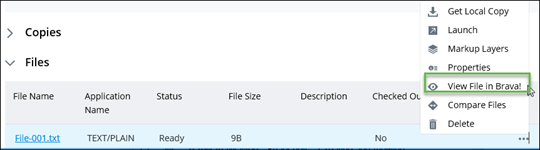Viewing a File in Brava!
- Open the object that contains the file that you want to view in Brava.
- Expand the Files topic, and then select the file that you want to view.
-
From the selected file's
Object menu, select
View File in Brava!
For example,
Brava! launches in a new browser window, and displays the file.
- Examine the file as needed, via one of the following viewer modes: Viewer, Metadata, or Markup Layers. For more information, see Viewer Modes.
- When you are finished, close the window.