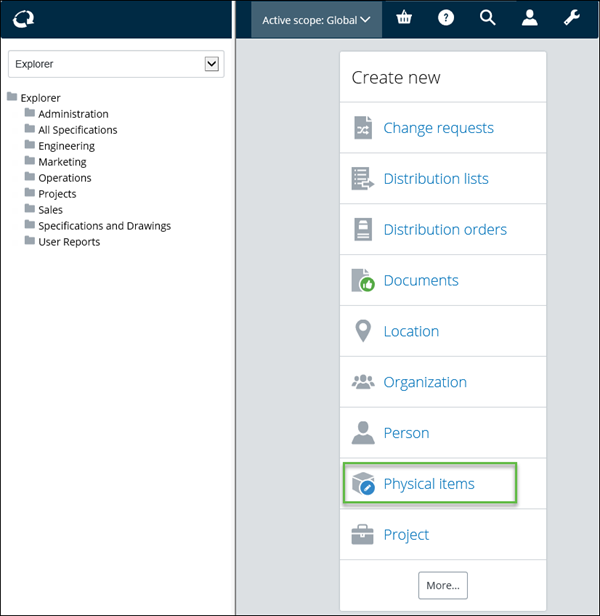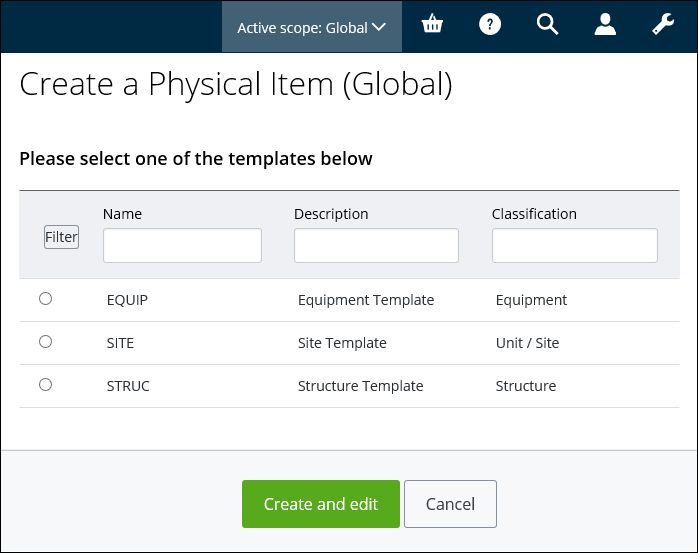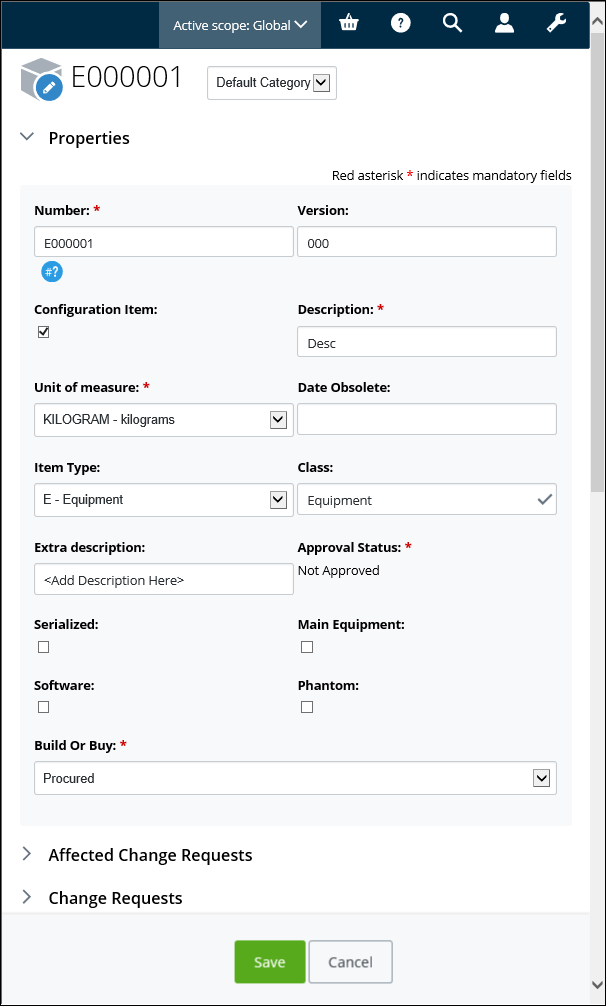Creating a Physical Item Without the Engineering Designer Plugin Installed
- From the AssetWise ALIM Web Home Page, click Physical Items in the Content pane. For example,
- Select a physical item template and then click Create and edit.
- Enter or accept the physical item Number.
- You can accept or enter a new Version number.
- Complete all relevant information on the template.
- When you are finished, click Save.