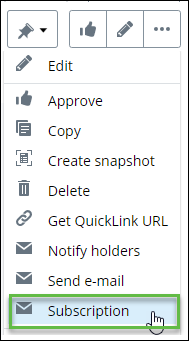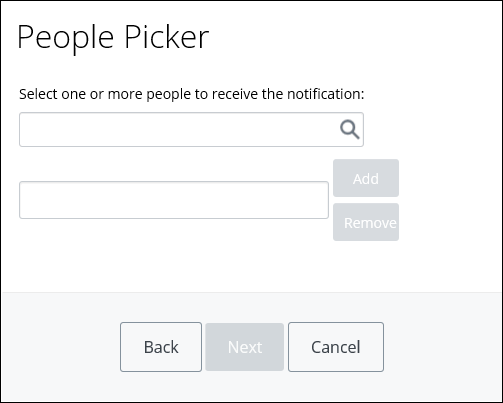Subscribing to Documents
- Open the document to which you want to subscribe.
- From the Object menu, select Subscription.
- Select who can subscribe to this document. Your choices are: Just me, Other people I want to select from a List, or Organizations I want to select from a List, and then click Add New Subscriber.
-
If you selected
Other people I want to select from a List, the
People Picker page appears.
For example,
Select a person from the list and then click Add for each person that you want to add to the subscription list.
-
If you selected
Other organizations I want to select from a
List, the Organization List page appears.
For example,
Select an organization from the list and then click Add for each organization that you want to add to the subscription list and then click Next.
- On the Event List page, select which event type will trigger an email notification for this document, for example, "Document is Approved" or "Document is Revised", and then click Subscribe.
- When you are finished, click Close.