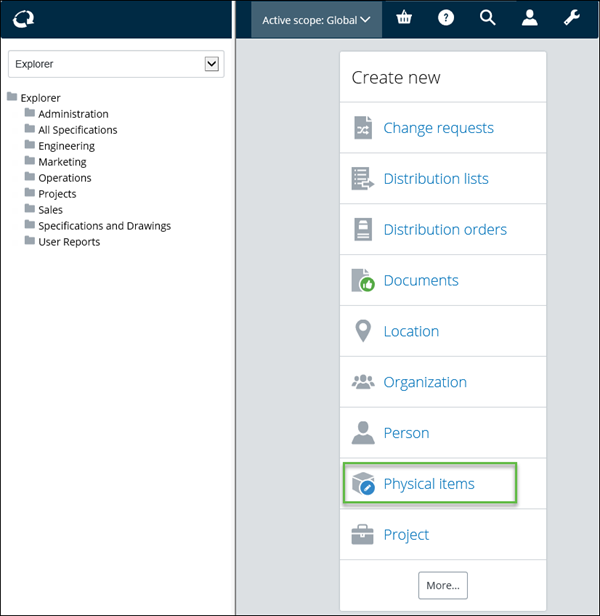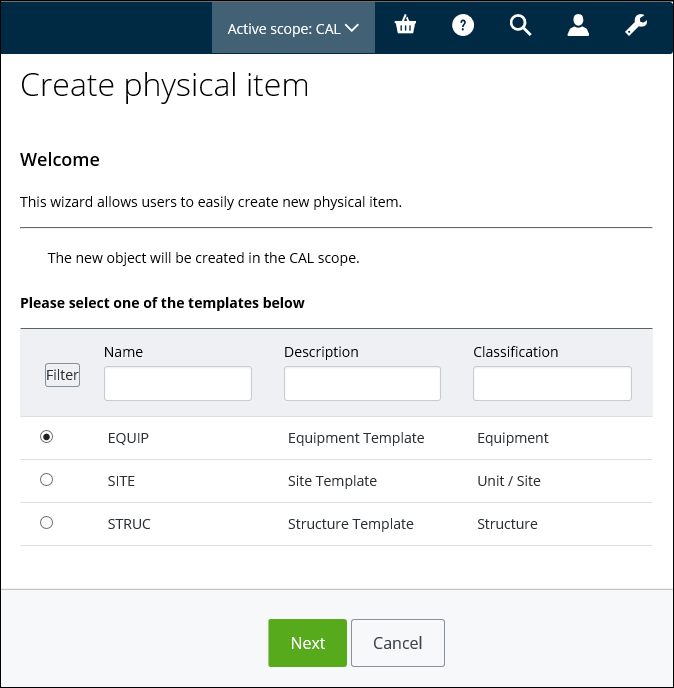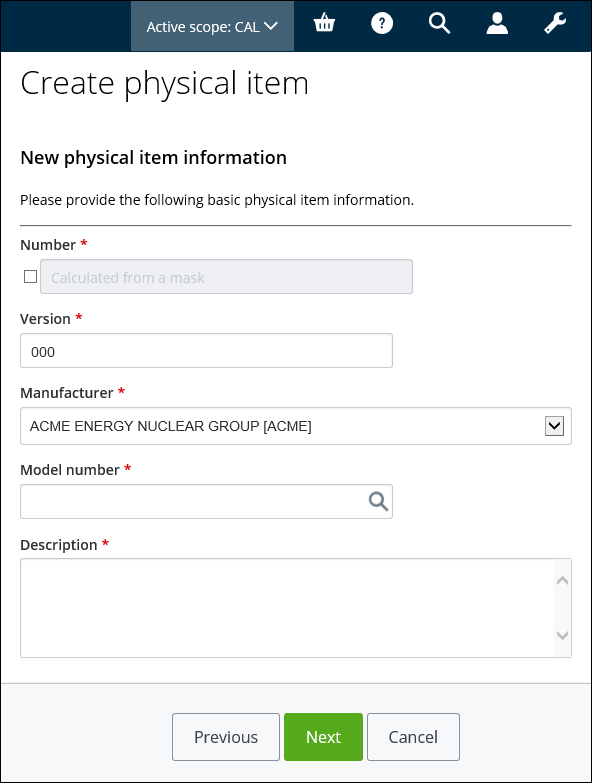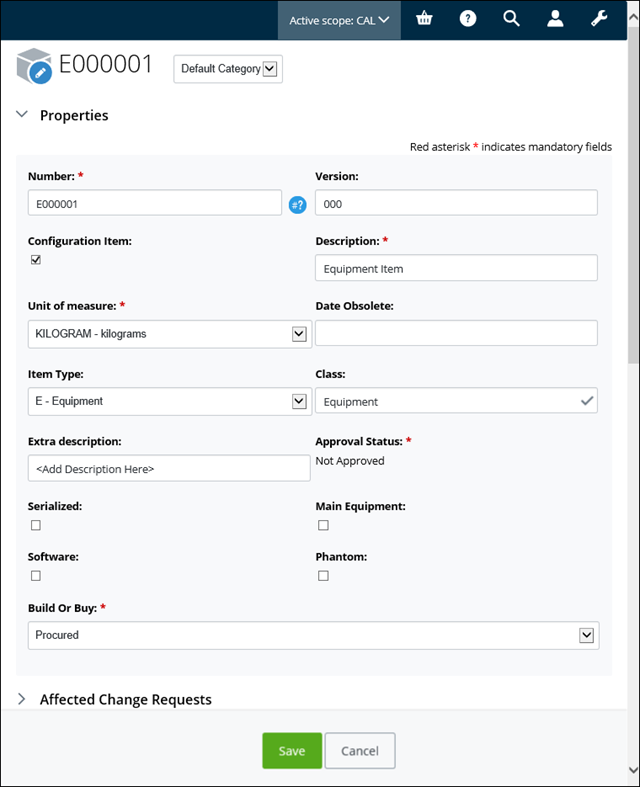Creating a Physical Item with Engineering Designer Plugin Installed
You can create a physical item using a template, in AssetWise ALIM Web.
Follow these steps to create a physical item.
-
From the
AssetWise ALIM Web Home Page, click
Physical Items from the
Create new card.
For example,
The Create a Physical Item page appears. For example,
- Select a physical item template and then click Next.
- Do the following:
- Click Next to advance the wizard to the Properties page. For example,
- Complete all relevant information on the template.
- When you are finished, click Save.