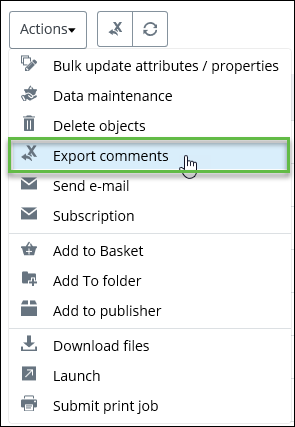Exporting Comments from Search Results
- Perform a search that returns a list of applicable documents with comments. The results appear in a list.
- Select one or more documents from the list.
-
From the
Actions menu, select
Export comments.
For example,
A progress dialog appears while the comments are exporting.
-
When finished, click
Close.
Note: Regardless of whether the export was successful, an email with the subject line: "Comments Tracking Export complete" is sent to you. The content of the email indicates the status of the export, including an attached log file with job queue details. If files were attached to the Comment, then they will also be attached to the email, (multiple files will automatically be compressed into one .zip file).
- Save the exported Excel spreadsheet to a location of your choosing.
If you want to
enter responses to the exported comments, see
Entering Comment Responses.