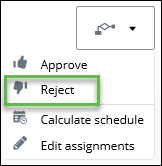Rejecting a Workflow
Users with approval status may choose to reject rather than approve the workflow. When rejecting a workflow, a user is given the opportunity to notify the workflow owner of the rejection along with any reasons for the rejection.
Follow these steps to reject a workflow.
- Open the workflow for which you want to reject.
- From the Workflow menu, select Reject. The User Comments dialog appears.
- Enter a reason for the rejection.
- If you want to send an email notification to the workflow owner about the rejection, select Notify workflow owner of this rejection.
- When you are finished, click Reject workflow.