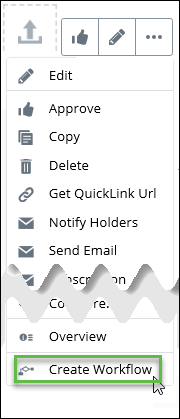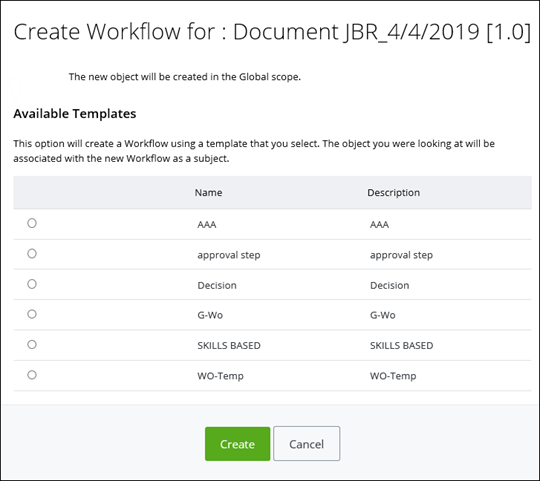Creating a Workflow From an Object
- Open the object to which you want to create a workflow.
- In the Object menu, select Create Workflow.
- Select a template from the list, and then click Create. When the workflow is created, a status window appears. You can click View Workflow or Edit Workflow, otherwise, if you want to cancel, click Cancel.