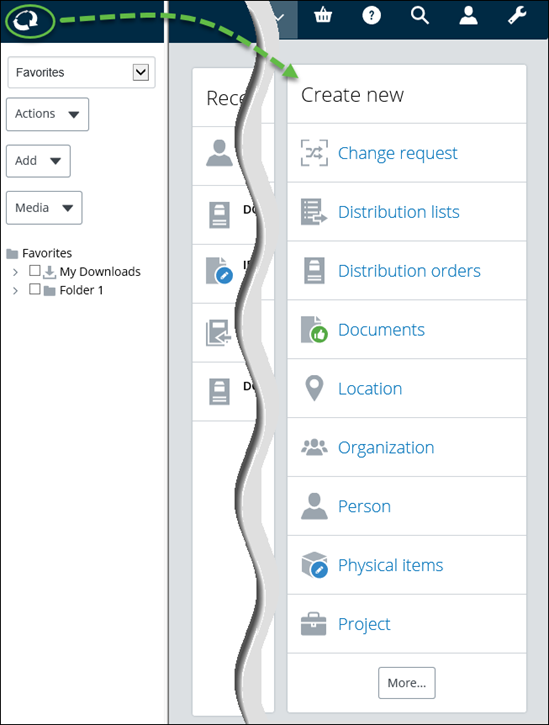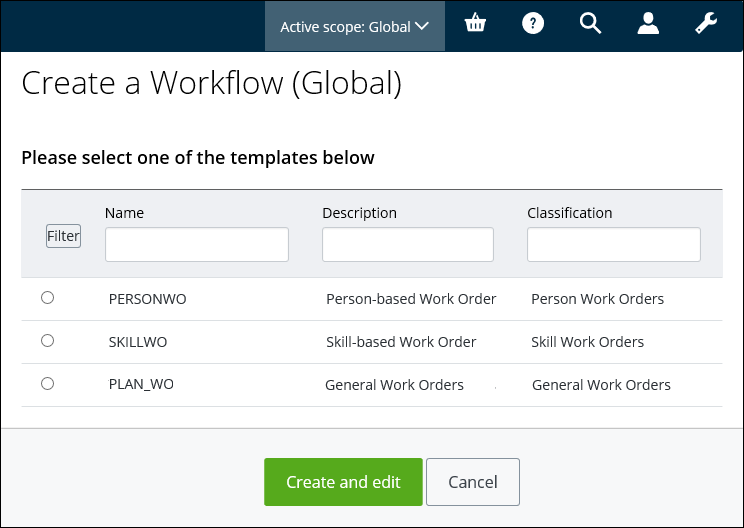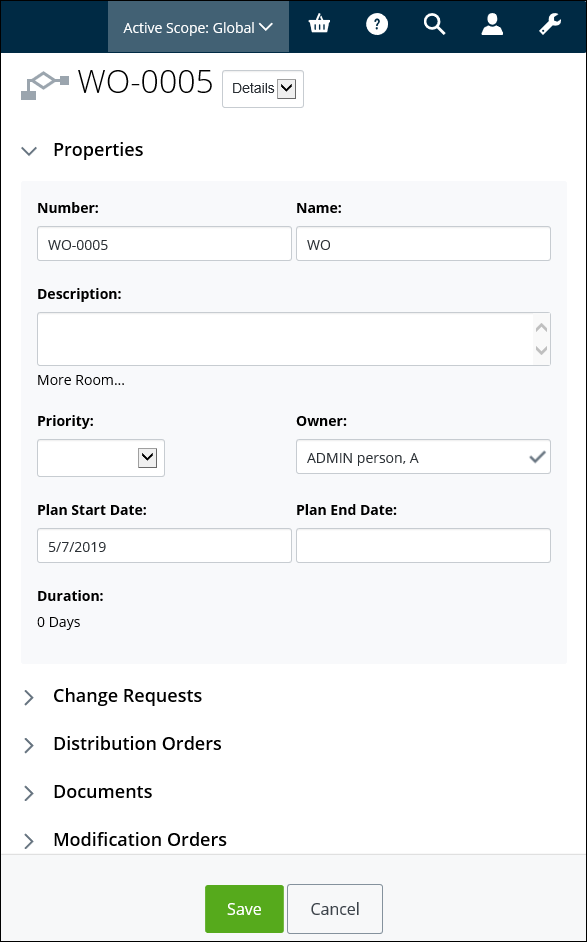Creating a Workflow from a Template
When you create a workflow from the Create New card, the system guides you through available options with predefined attributes, relationships, and security.
Follow these steps to create a workflow, in AssetWise ALIM Web.
- From the Navigation pane, select the Home icon. The Create New card appears in the Content pane. For example,
- If more than one scope exists in the community, set the scope in which to create the workflow.
- Click Workflows.
- Select an approved workflow template that you want to use, and then click Create and edit.
- Edit or accept the default workflow Number and Name.
- You can enter a Description, select a Priority from the list, and enter a Plan Start Date and Plan End Date.
- You can expand any of the workflow topics, to add additional information to the workflow.
- When you are finished, click Save.