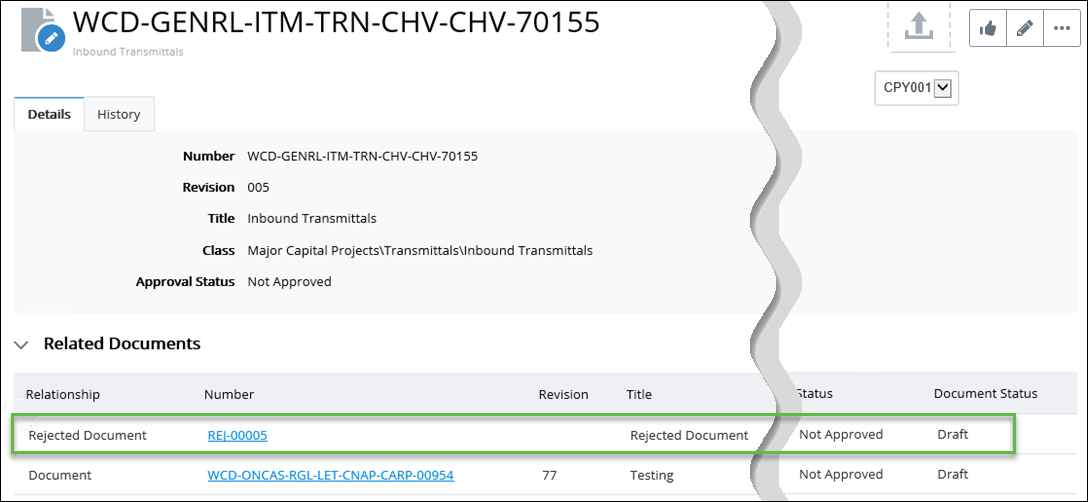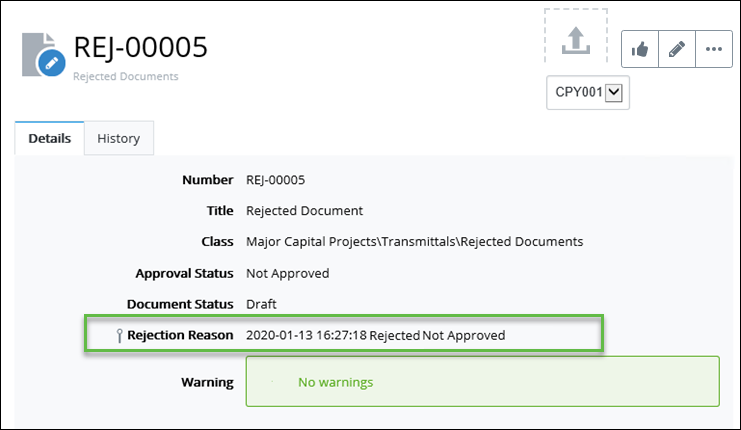Viewing Rejected Documents
After all submittal responses have been processed, internal users can view documents that have been rejected from the submittal as well as their reason for rejection.
You may also view documents that were accepted for a submittal, by Viewing Accepted Documents.
- In AssetWise ALIM Web, open the submittal for which you want to view rejected documents. For example,
- If you are an internal user, expand the Rejected Files topic and then view the Rejection Reason value to determine why the file was rejected. For example,
- If you are an external user, you can view rejected documents by doing the following: