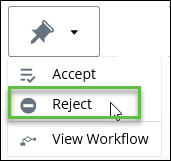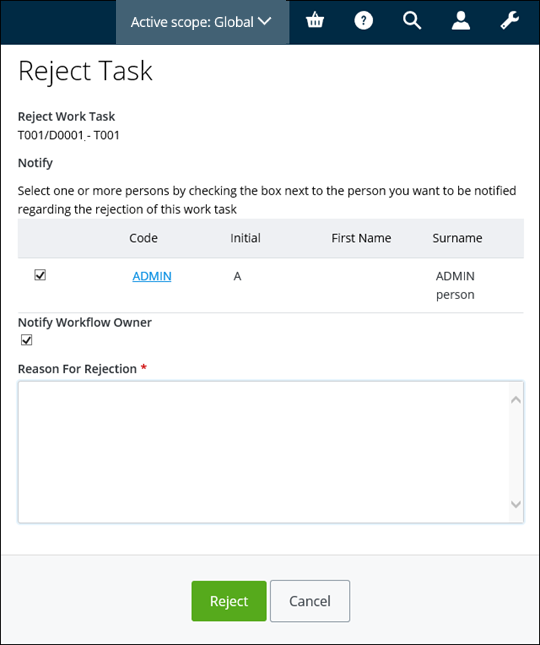Rejecting a Task
- From the Inbox, open the task that has been assigned to you.
- From the Tasks menu, select Reject.
- In the Notify section, select each person that you want to be notified about the rejection of the work task.
- If you want to notify the workflow owner, ensure that Notify Workflow Owner is selected.
- You can enter a Reason For Rejection in the box.
- When you are finished, click Reject.