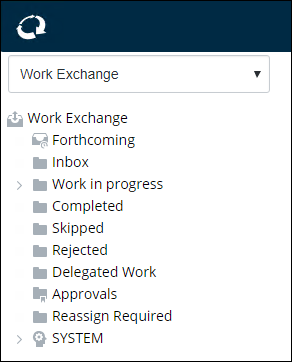Work Exchange Folder
The Work Exchange folder is where you manage the workflow tasks that are assigned to you. Each user has their own personal Work Exchange folder, so you only see the tasks that are assigned to the user to which you are currently logged in.
The Work Exchange folder has several subfolders, and tasks are moved into the appropriate folders as their Status changes. For example, accepting a task in the Inbox moves the task into the Work In Progress folder; marking a task in the Work In Progress folder as "complete", moves the task into the Completed folder. Once all tasks for a specific workflow are completed, all reference to that workflow is removed from your Work Exchange folder, but you can still search for the relevant workflow event and view it for auditing purposes.
The following table describes the types of folders in the AssetWise ALIM Web Work Exchange folder:
| Folder | Description |
|---|---|
| Forthcoming | Lists the tasks in your queue and are of a lower task rating than the item in the Inbox and Work in progress folders. This lets you see what type of work and how much work is to be done. |
| Inbox | Usually one task at
a time is placed in this folder.
Tasks move out of the Inbox to the next appropriate folder when you accept it, reject it, skip it, or reassign it. Once a task is moved out of the Inbox, the next task in your Forthcoming folder is moved into the Inbox folder. If you are assigned multiple tasks that are scheduled to begin on the same day, then those tasks are moved into the Inbox folder at the same time. |
| Work in progress | Accepting a task in the Inbox folder moves that task out of the Work in progress folder into the next appropriate folder when you complete, delegate, or rework it. |
| Checked Out | This folder contains any documents that are checked out on an ad hoc basis or as part of the work order task acceptance action. |
| Completed | When all the work
for a task in the
Work in progress folder is finished, you
mark the task as being completed, and it is moved into this folder.
When the last outstanding task for a workflow has been completed (regardless of who completed it), the completed detail will no longer be displayed as the status for the workflow will then be marked as "Complete". |
| Skipped | Lists the tasks that you have skipped. |
| Rejected | Lists the tasks that you have rejected. |
| Delegated Work | Lists the tasks that you have delegated to other users. Once the other user accepts the task, it is removed from this folder. You, (the original user), remain responsible for the task even though the audit details will show that the delegated user has completed the task. |
| Approvals | Lists all workflows
that require your approval.
Only users who are designated as an "approver" will have workflows in this folder. |
| Reassign Required | Lists your tasks that you must have reassigned. |