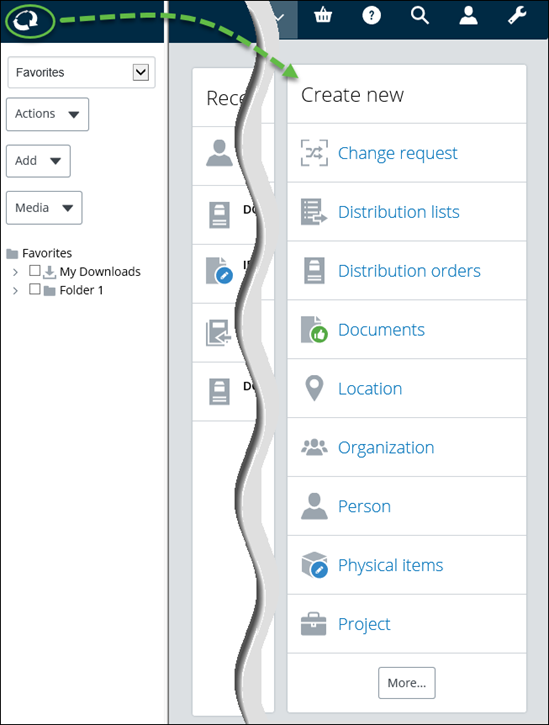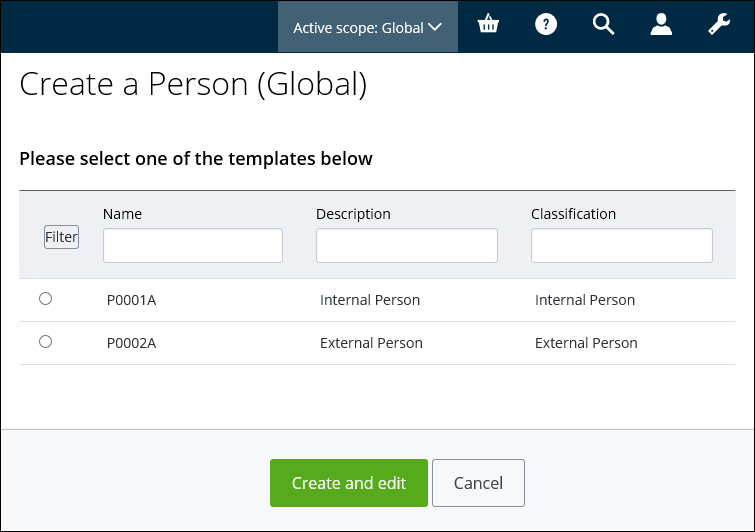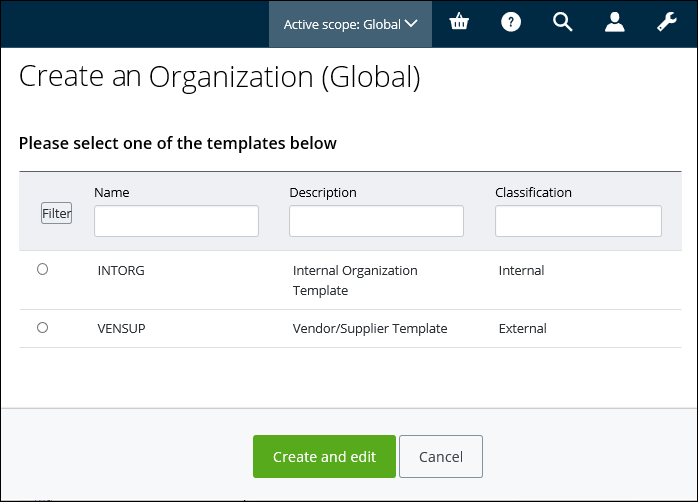Creating an Object From a Template
You can create objects from templates, in AssetWise ALIM Web.
The following objects may also be created from a template when design plug-ins have not been installed:
- Documents
- Physical Items
- Tags
- Virtual Items
Note: You can create an
object in which a design plug-in has not been installed, in the same manner.
Follow these steps to create an object from a template, in AssetWise ALIM Web.
- From the Navigation pane, select the Home icon. The Create New card appears in the Content pane. For example,
- If more than one scope exists in the community, set the scope in which to create the project.
- Select the object that you want to create. The appropriate create object page opens.
-
Select a template, and then click
Create and edit.
The object is created, and opens for editing.
- Enter the appropriate information.
- When finished, click Save.